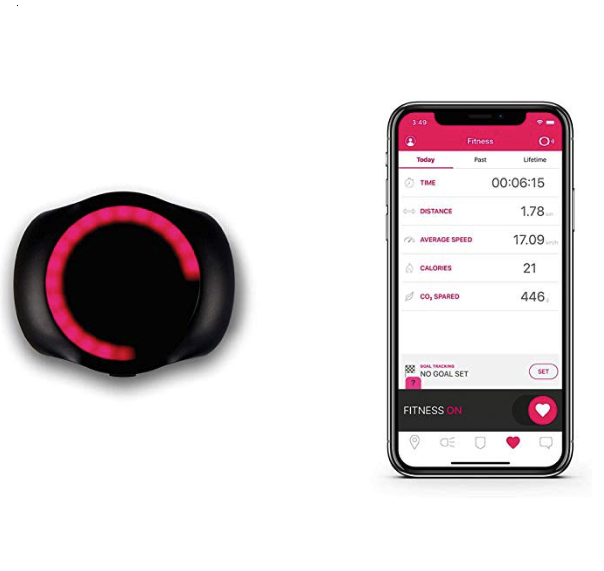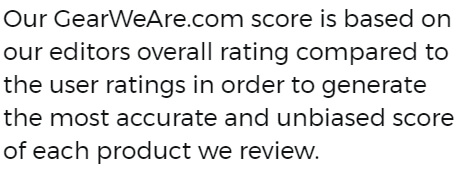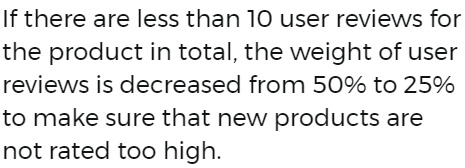SmartHalo Review – Bike System
When you look at the state of technology, it is incredible what is being produced seemingly left and right. Who would have thought 50 years ago that we would be sitting here talking about a small little device that pretty much transforms your bike into a smart bike? Indeed, that is precisely what the SmartHalo Cycling Computer brings to the fold.
It merely looks like an innocent gadget that you attach to your bike for aesthetics! But do not be fooled as the functionality it packs into its small stature is genuinely extraordinary. However, it does not work alone as it has a sidekick, and the sidekick is the accompanying app.
Yes, the SmartHalo does rely heavily on your smartphone and the compatible app. However, it is also not as if you will need your phone out at all times. Still, snatching up a smartphone attachment for your bike, alongside this device, would be the recommended option. If you are looking for one we can recommend you check one of the ten best phone bike mounts.
As for the device itself, let’s take a closer look at it and see what is the buzz that follows this product. Equipped with so many basic features and enhanced with even more advanced ones. Easy to track your fitness level; arrange your calls and navigate with the help of integrated GPS. It is helpful even in nighttime conditions as this accessory represents an automatic front light too. Take time to read more in our detailed review.
Equipped with a front light for nighttime riding
Can work as a fitness tracker
Seamlessly connects to your smartphone
Equipped with GPS navigational technology
Everything is controlled via the app
Points toward the direction you need to go
Features a motion-triggered alarm
The battery life is pretty good
Will not add much weight to your ride
Not exactly a self-explanatory device
Way too easy to overtighten the screws
The mounting bracket it comes with is cheap
Basic Features
First and foremost, this can track several different fitness metrics related to biking. The best part is as soon as you start biking, the device is going to keep track of specific parameters such as your average speed (similar to speedometers), total distance and time, and even your calories burned.
And, straight from the app, you can also set certain goals for yourself. Once you set a goal, you will then be able to view your progress straight from the computer itself (in real-time). Past this, this device is also equipped with a front light. Better yet, this light can either be turned on manually or automatically.
If you plan on biking in low-light conditions, this will come in handy. Heck, with as powerful as this light is (it is visible over 750 meters), even if you already have a headlight equipped, you can take it off and store it away.
Connectivity
Though you may experience connectivity issues from time to time, if you keep your smartphone and this device within a few feet at all times, you will typically never have any problems. When synced, outside of being able to utilize the app (which is vital), there are a few extra features that you can take advantage of.
For starters, if you ever lose your bike, then the app will remind you where it was last located (granted you have this device attached to it). Additionally, this computer will inform you when you have received calls or texts from your smartphone.
Advanced Features
You set your destination in the app, and then the computer will do the rest. Right on the interface of the device, it will guide you towards the safest routes possible. Now that this computer runs off of Google Maps, it is even better at this than it was in the past. However, you can also opt to use the compass.
The same general concept applies, but instead of being guided step-by-step, the interface will merely point to which direction your destination is at. If you are feeling a little adventurous, then you will want to check this neat little feature out.
Face
There is not much to interact with on the actual device itself. This is where the app comes into play, and it is the most crucial reason why it is needed. What you may be asking yourself is, does the interface have any purpose at all, though? Indeed, it does as it utilizes the power of lighting.
Whether you use the navigational features or set a goal for yourself, you will notice that the face of this computer lights up one way or another. Once you get accustomed to the lighting and what it represents, you will start to appreciate just how sleek and simple it is.
Ease of Use
The question is, how user-friendly is the app that you need to use? Well, as with anything else, the more you navigate around in the app and the more time you spend in it, the more you will familiarize yourself with it, and the easier it will be to operate. Yet, from the first time you access it, you will notice that an emphasis was placed on simplicity.
The color-coded interface makes things a lot easier to deal with, and you should find your footing with the app in no time. Now, with that being said, the lack of user instructions is still a bit frustrating. Hunting down online tutorial videos on the app itself may be required from time to time.
Protection
After starting slow with somewhat of a warning system, this device will blow its gasket and sound off a 110-decibel alarm. Yeah, it is pretty darn loud and will scare off just about anyone. But, here is the good news; it is not going to sound off on you granted you do a few things.
For starters, when this computer is close to your synced smartphone, it will recognize it and will not trigger its alarm. Alright, so what happens if your phone’s battery is dead? No worries, as you can also use and tap a custom code to disable the alarm. Either way, this computer has got your back.
Power Source
This is one of the benefits of the fact that this computer does not have an LED screen as it will not drain the battery life. The 20-hour runtime will be sufficient enough for most of you, but if you do enjoy biking every single day for extended periods, you may find the constant need to charge it annoying. Speaking of which, charging this device can be done via a USB cable.
Now, back to the standby mode. This is also commonly referred to as a device’s sleep mode, and it is going to put this computer in a low-power mode. While it will not function in this mode, this is going to save on battery life when you do not need to use it.
Stability
Not only that, but it has also been claimed that the included screws can be overtightened way too quickly. Now, when you do get the mount secured, it is going to keep the SmartHalo stable while you ride. That is not the issue.
Do yourself a favor and spend some extra money on some spare mounting brackets. Or, find a different one that will work for this device. For such a great design, though, it is shameful that the mounting system is so flawed.
Weight
Even if you could care less about speed, you still may not want a device bogging down your bike. Here is the good news no matter where you fall into this equation; this cycling computer is exceptionally lightweight.
Would you believe it if it was claimed that it is only just less than seven ounces in total weight? That is not even half-a-pound. Yeah, let’s say that there is little to worry about regarding the beef of this sucker.
Bottom Line
From its GPS navigation to its ability to function as a fitness tracker to its front headlight that can be used for nighttime riding, this computer does have it all. It even is backed with a motion-triggered alarm to prevent thieves from snatching your bike.
Of course, you will need to spend a great deal of time with the app, and this is something that some of you will not be too fond of. Due to the lack of a touchscreen or button-based interface, this device relies heavily on the app.
If there is one massively disappointing area, however, it would have to be the mounting bracket that comes with this. You could probably make something else work, but it is also not too much to ask for a well-designed bracket to come with the actual device. Still, this does not prevent us from giving this device a massive thumbs up.