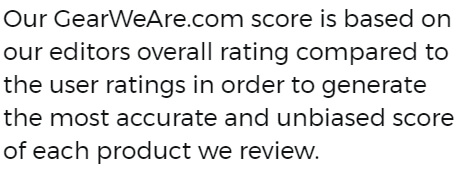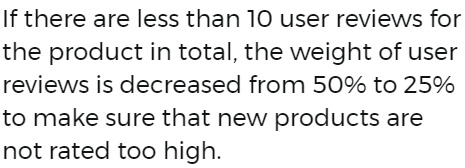Sonos Beam Soundbar
When you first see the Sonos Beam, there is no way you will be able to imagine how much this tiny bar can fill the room with sound. It is so small and discreet, as well as being much more affordable than Sonos’ top-tier models. You could easily be forgiven for assuming that it does not have the same level of quality. However, when you first watch a movie or listen to your favorite song, we are confident that you are going to be impressed with the exceptional audio quality that the Sonos Beam has to offer. Expectations are bound to be met!
Traditionally, speakers have been primarily concerned with music, and not necessarily designed for watching television, but with the Sonos Beam, you can have the best of both worlds. With clear dialogue, balanced sound, and inspiring soundtracks while also nicely balancing out the track on all your favorite songs, the Sonos Beam is a remarkable piece of kit. Connect to the Wi-Fi to play music from just about any streaming service, including Spotify, Airplay, Tidal, Prime, Deezer and so much more.
The Beam is controlled via an intuitive touch interface, but it also comes with all the functionalities of Amazon Alexa. You can use it to control your TV with your voice or integrate it with your smart home devices to open up even more possibilities! Plus, this egalitarian sound system is also compatible with Siri and Google Voice.
If you are looking to upgrade the sound on your home entertainment, the Sonos Beam could be an excellent choice. There are certainly thousands of glowing reviews online that have praised the speaker’s capabilities. However, there have been some minimal issues reported. Read on to discover more about Sonos’ new addition to their audio line.
- Exceptional Quality
- Sleek and discreet
- User-friendly
- Voice assistant compatibility
- Ideal for a multi-room set up
- No Dolby Atmos
- No Bluetooth connectivity
Brand
They have fast become an iconic audio brand that is renowned for quality. Whilst traditionally Sonos speakers don’t come cheap, they do produce some of the finest audio accessories in the world. Redefining home audio and changing up the configuration on multi-room sound, the US Company has undoubtedly excelled in the audio market, with their Playbar being one of the best wireless speakers available.
Quality
If gaming is more your cup of tea, this speaker has been reported as being a particularly great choice. Providing the full immersive experience, this soundbar will provide cinematic quality to your favourite games.
If you are looking to improve the bass, you could pair the Beam up with the Sonos Sub. However, when you consider the cost of each item separately, you may prefer to just invest in their top-tier Playbar. Admittedly this does come at a price, but the quality of the Playbar is slightly better. Some reviewers have questioned the lack of Dolby Atmos, and it has also been stated that there is some slight distortion at the top note. The quality remains pretty comfortable until your volume is getting above 80% when it does start to sound a little tinny.
Connectivity
The Sonos Beams connects up to your internet, either via Wi-Fi or through a wired Ethernet cable. Other than the sound from the TV, it only plays network-based audio as it does not come with Bluetooth. The lack of Bluetooth has been discussed in several reviews online, and this would have added some pretty powerful functionalities. Yet Sonos have chosen to leave it out and to be honest, it doesn’t really limit the Beam in any way. Plus, with support from more than 60 streaming services, you are sure to find the track you are looking for using just the Beam alone.
One of the best things about the Sonos set up is the potential connectivity with other Sonos speakers. Using just the app, you can easily control sound in each room of the house, even if the sound is coming from different sources.
Ease of Use
The Sonos Beam is controlled using either the touch-sensitive controls on the top or using voice control. Whilst this covers just about every base, some reviews online have suggested that a small remote control would have been a nice touch. You can also adjust settings and change up your configuration using the app. The buttons on top are pretty self-explanatory and definitely easy to use. Connecting your Beam to the TV is simple enough, especially when using the HDMI connector. Just plug it in into the correct port on your TV, and your Beam is ready to go.
Style
Basic Features
Quite often, the default settings on the Sonos Beam are more than enough, but some people may want to adjust the EQ settings or audio profile to customize their listening experience. There are several audio profiles available with the Sonos Beam, including night mode and speech enhancement amongst others. It also has a loud feature which enhances the weight of the bass, but this can be turned off if you prefer. If you have an iPhone or iPad, you can calibrate the sound to the room to enhance quality further. Using the TruePlay software, your phone will scan the room to determine its layout. Ensuring that sound fills every corner of the room, the app will walk you through the process step by step. Whilst this is still not available on Android, Sonos is currently developing a system that fine-tunes the sound using the microphone.
Voice
Alexa is reasonably easy to converse with, and voice-activated software, in general, has improved so much in more recent years. However, you will need an Amazon Fire TV or Fire Stick to get the most out of Alexa’s amazing capabilities. Now that Airplay 2 is integrated- you can also use Siri, although there are some limitations, and Google Assistant has been promised at some point.
One of the best things about the Beam is that your voice assistant is able to hear you, even when you are playing loud music. This Sonos soundbar features five far-field microphones, which are able to detect instructions from just about any way. If you are concerned about privacy, you can also mute the microphone. This is a useful feature if you do not want the speaker listening to you, but it does mean that you will not be able to call up Alexa at any time.
Size
Price
However, the Beam is not necessarily great value when you compare it to its rivals. You are paying for quality at Sonos, and there are cheaper options available on the market.
Bottom Line
If you are looking to upgrade the sound on your home entertainment system, it could be a great choice. Offering superb sound and an impressive listening experience, the Sonos Beam is an excellent soundbar based on audio quality alone. However, the fact that it also has the capabilities of Alexa and Siri, with Google Assistant coming soon, makes this one of the best soundbar options available at the current time.
They say that the best things come in small packages, and the acoustically capable-beam is compact, top quality, and provides well-positioned audio, every time. Whether you are looking for the missing component for your stereo set up or just want to improve the sound on your television, the Beam will harmonize frequencies and provide that surround sound feeling without the hassle.